Home > Support Center >
How could I write on computer screen? |
| Presentation Assistant allows you to write on computer screen during presentation. |
| To write freely on computer screen by using the pen |
Note: Presentation Assistant accepts the digital pen input and works with tablet PC controls perfectly. It uses the digital ink technology, so you can write on computer screen with the Pen tool very smoothly.
|
| To type text on computer screen |
|
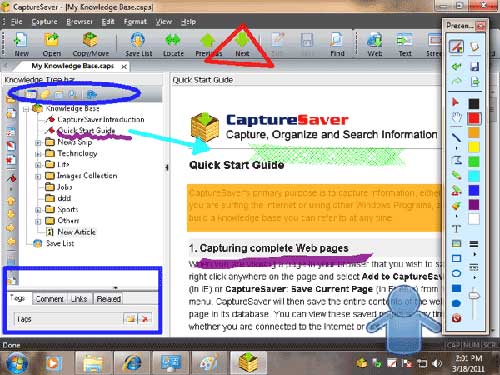 |
|
|



 tool.
tool.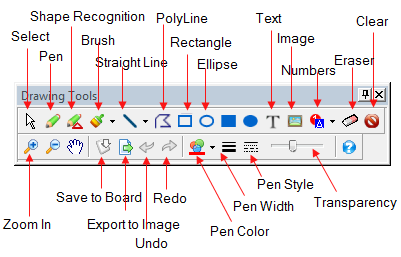
 .
.

