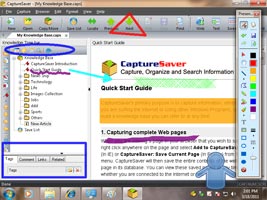Improve Your Train Skills by Presentation Assistant |
|||||
Whether you need to preside over a meeting or provide a training course, the event can be broken down into multiple phases, such as pre-meeting preparation, admission, lectures, breaks and conclusion. In each phase, Presentation Assistant can help you change your approach so the overall performance can be more effective. Train Skills 1. Opening Documents and Programs quickly Train Skills 1. Opening Documents and Programs quicklyAll the time, our materials are scattered around and we are busy searching for them in the meeting. Using Presentation Assistant, all required materials are well configured in one time: |
|||||
 (click for a larger version) |
They can be opened quickly in the training course. No chaos any more! |
||||
Train Skills 2. Controling Your Projection OutputWhile it is admission or break in a training course, audiences have to see a blank screen or a computer desktop on the screen In the past. And now, you can
 (click for a larger version) Train Skills 3. Drawing freely on screenWith Presentation Assistant's Screen Draw Tools, you can draw all kinds of lines, rectangles, circles, or add text marks or picture marks on the screen to emphasize or clarify the text or diagrams on the screen, so the interpretation or demonstration can be clearer. Train Skills 4: Zooming ScreenIs the screen is too small for the audience to read details? You can zoom in screen to make it more visible as you give presentation. To zoom in screen, click Screen Zoom |
|||||
|
|||||
In a word, Presentation Assistant is a proven and dynamic way to capture and keep students' attention, increase comprehension, and make the most of your school's educational technology investment. Whether you are a teacher in the elementary grades or a university instructor, you can benefit from using TI’s presentation tools in your classroom. |
|||||
| The PDF version of the article may be downloaded, printed and distributed freely as long as it is not modified in any way. | |||||
Home > Support Center >